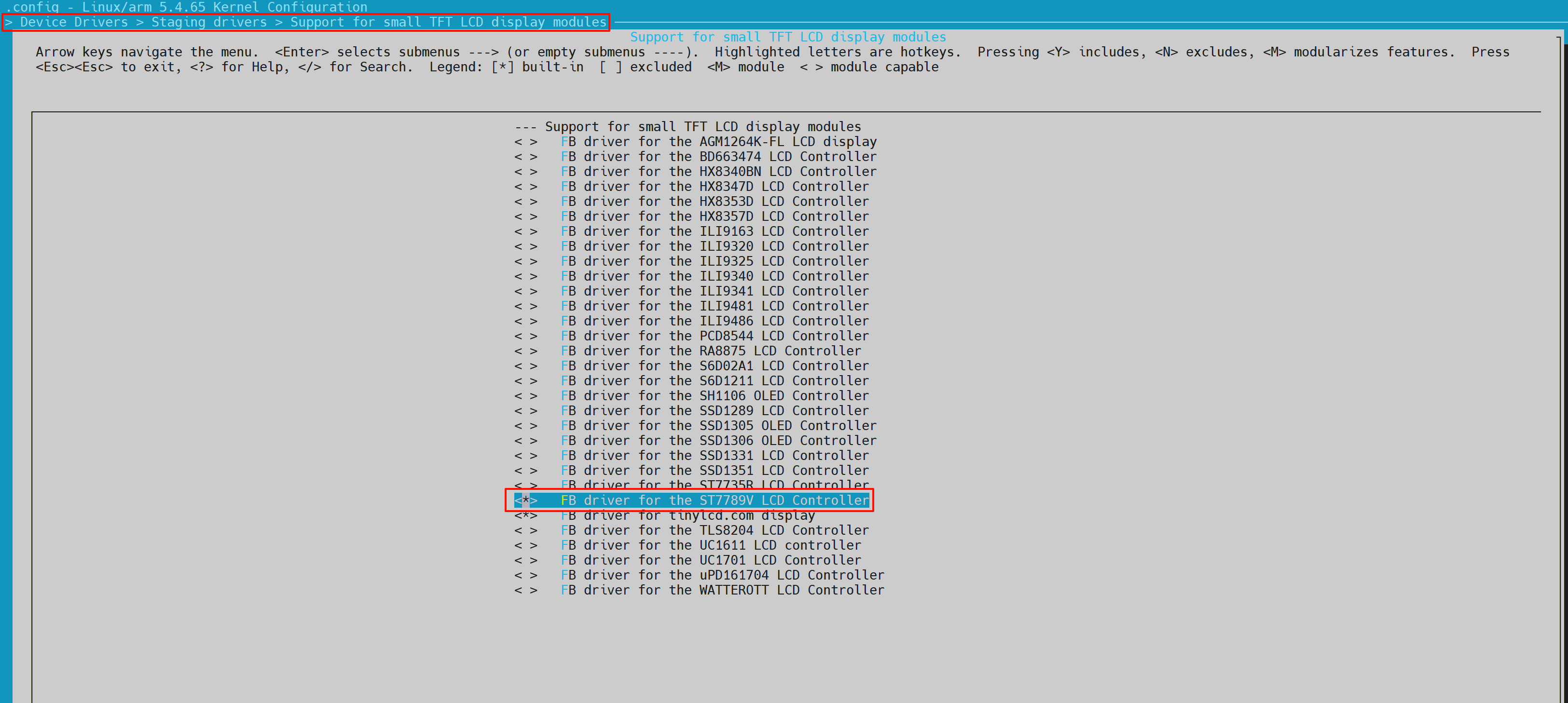Linux开发板添加lcd屏幕作为终端界面
|Word count:306|Reading time:1min
本文wukongpi开发板全志H3芯片,lcd以st7789为例
kernel设置
在menuconfig中打开fbtft开关,在kernel根目录下执行make menuconfig
1
2
3
4
| └─>Device Drivers
└─>Staging drivers
└─>Support for small TFT LCD display modules
└─> FB driver for the ST7789V LCD Controller
|
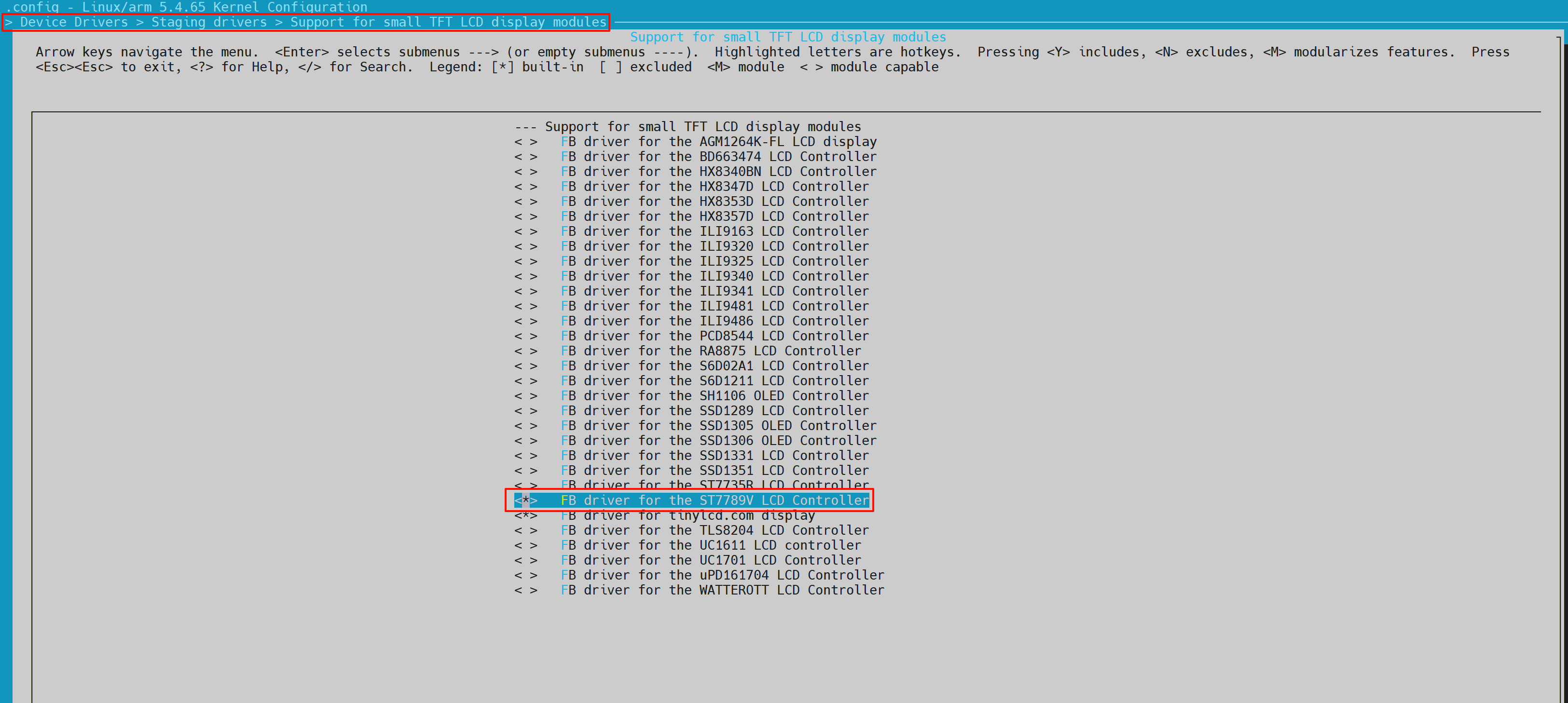
相关驱动源代码在 drivers\staging\fbtft\fb_st7789v.c,感兴趣可自行查看
设备树配置
1
2
3
4
5
6
7
8
9
10
11
12
13
14
15
16
17
18
19
| &spi1 {
status = "okay";
pinctrl-names = "default";
pinctrl-0 = <&spi1_pins>;
cs-gpios = <&pio 0 13 GPIO_ACTIVE_LOW>; /* PA13 */
#address-cells = <1>;
#size-cells = <0>;
spilcd@0 {
compatible = "sitronix,st7789v";
reg = <0>;
spi-max-frequency = <32000000>;
fps = <60>;
buswidth = <8>;
reset-gpios = <&pio 0 0 GPIO_ACTIVE_HIGH>; /* PA0 */
dc-gpios = <&pio 0 1 GPIO_ACTIVE_HIGH>; /* PA1 */
blk-gpios = <&pio 0 6 GPIO_ACTIVE_HIGH>; /* PA6 */
pinctrl-names = "default";
};
};
|
由于lcd通过spi协议通信,在这里用H3的spi1外设
spi1_pins已在芯片相关设备树头文件中定义,硬件接口如clk,mosi接口就要使用spi1的接口
compatible = “sitronix,st7789v”,”sitronix,st7789v”在drivers\staging\fbtft\fb_st7789v.c中定义
其他接口可自行配置,在本例中设置 reset-PA0,dc-PA1,blk-PA6,cs-PA13
编译
kernel配置和设备树配置完后,就可编译kernel镜像和设备树文件。
之后在bootargs中设置添加console=tty1即可。